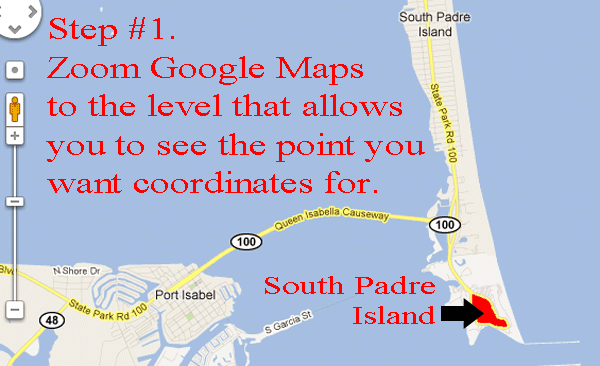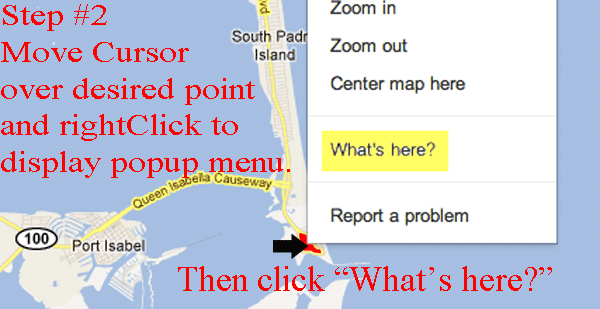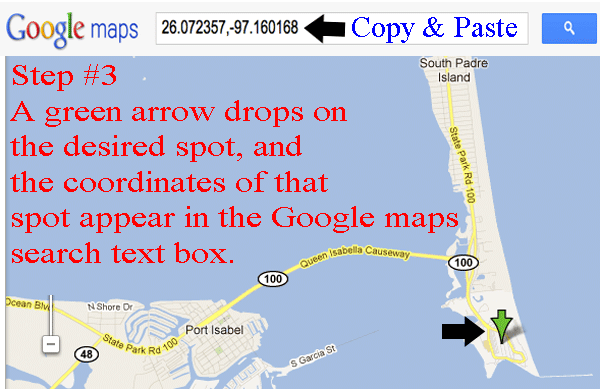How to get GPS coordinates from a location in Google Maps
Easy as 1, 2, 3
Visually
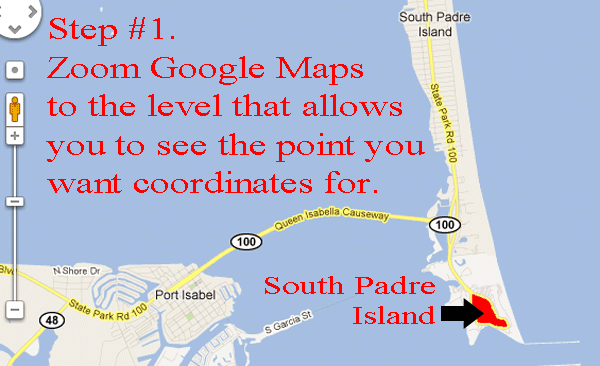
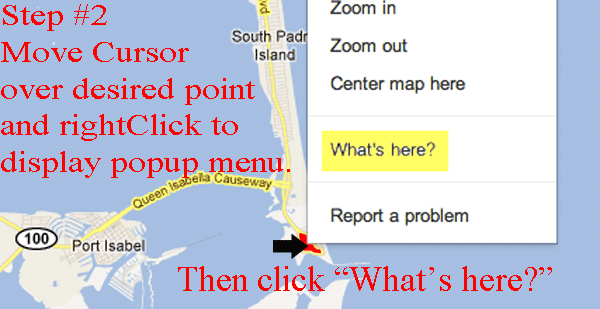
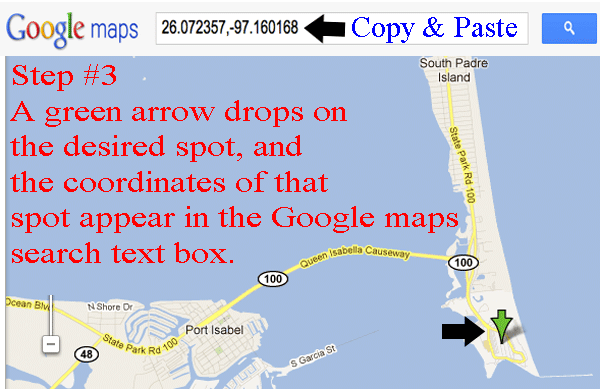
Easy as 1, 2, 3
- Zoom Google Maps to the level that allows you to see the point you want coordinates for.
- Move Cursor over desired point and rightClick to display popup menu. Then click "What's here?"
- A green arrow drops on the desired spot, and the coordinates of that spot appear in the Google Maps search text box.
- You can then copy the coordinates from the search text box and paste them wherever you need them.